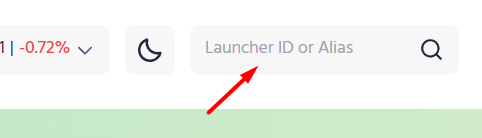Quick start to join our pool
Start farming to Chia Farmland instantly by linking the pool URL to your Chia plots NFT(s)
Pool URL
https://pool.chiafarm.land
Step-by-step guide
Download the latest official Chia release
In order to start pooling on the official Chia protocol, you need to make sure that your Chia software is up to date ((v1.2.0+)).
Here are the links to download the latest Chia pooling release:
MacOS Intel:
download.chia.net/latest/Setup-MacOS.dmg
Linux:
git clone https://github.com/Chia-Network/chia-blockchain
(here are the detailed steps for a clean Linux install: github.com/Chia-Network/chia-blockchain/wiki/INSTALL).
1. Sync your full node and wallet
To start, you need to update to Chia Blockchain apps to be up to date and sync up your Chia full node and wallet.
In the full node tab, the status should be "Synced", and in the wallet tab in the top right, it should say Synced as well.
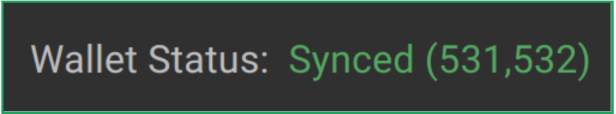
2. Receive some XCH
To start pooling, you first need a tiny amount of chia in your wallet.
You can ask your friends to send you some mojos (1 mojo is 0.000000000001 XCH), or get some using https://faucet.chia.net/.
You can use the receiving address on the "Wallets" page, and you can also create new receive addresses.
Any of the received addresses can be used, they are all part of the same wallet.
3. Create Plot NFT
Once you have some XCH in your wallet, go to the pool tab, and click on "Add a Plot NFT".
Connect to a pool with our pool url:
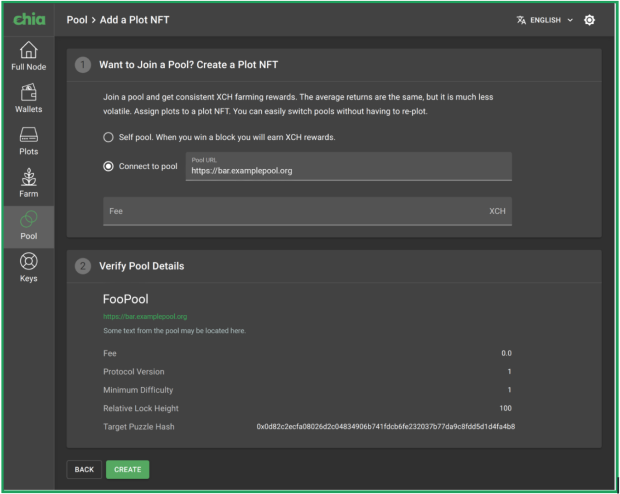
4. Add Plots
You can now start creating plots for this Plot NFT which means these plots will be "pooling" and can earn rewards more often. Click on the 3 dots in the Plot NFT that you want to create plots for, and select "Add a Plot". This will select this Plot NFT in the plotting screen. If you don't select anything or select "None", that will make an OG plot. The plot will be forever tied to the Plot NFT that you choose (or forever OG).
If you are using the CLI or a 3rd party plotter, hover your mouse over the question mark in the Plot NFT page, and copy the Pool Contract Address. This is the address that you need to use while plotting, by specifying the -c argument. Note: When plotting using the CLI for pooling, do NOT use the -p argument anymore, only -c. You can still specify the -f argument like before, and other arguments have not changed.
5. Manage your Plot NFT
You should see your plots in the Plot NFT interface. The status should say "Pooling". From here, you can see your difficulty, the number of points earned, and how many points the pool thinks you have (points balance).
The difficulty is a value that is different for each plot NFT, which determines how hard it is to find proof for those plots. This will get set automatically so that your plots find proofs very often (every few minutes or hours). Each proof found will award you with difficulty points. Farmers with many plots will have a higher difficulty, to keep disk usage low.
Points are a way to count how many proofs your plots are found. Each k32 plot will get on average 10 points per day, independent of what the difficulty is. Points are NOT the same as Chia (XCH). Points are just a value that reflects how much farming you have done. Think of it as an accounting tool. It is the responsibility of the pool to periodically reward you with XCH based on how many points you obtain, and then reset your points back to 0.
To change pools, click on the "CHANGE POOL" button and enter the new pool URL. Note that changing pools has a waiting period that can be from a few minutes to an hour or so. Please do not shut down your application while this is happening. You can change pools as many times as you want, and there is no penalty or registration required for doing so. Be aware that if you change pools, your old pool is not obligated to pay you anymore, more than they already have.
You should ensure that your points found in the last 24h are accurate. You should be obtaining around 10 points per day per k32, so if you have 100 k32 plots, you should be getting around 1000 points per day. Make sure your points balance is going up. After you get paid, the points balance will reset to zero. Points will come at random times, since finding proofs is still random. Therefore expect a lot of variability and times of both good and bad luck.
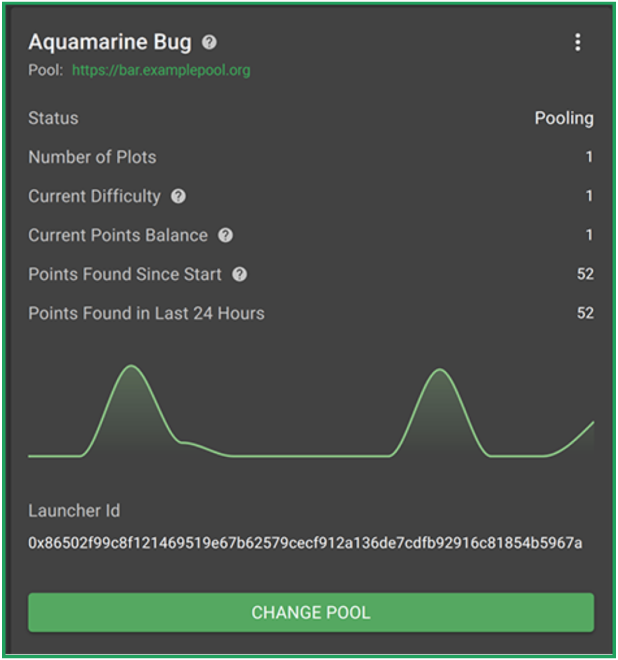
6. Wait for Payouts
You are now done. If your points balance is increasing, you are properly pooling, and you should check your pool to see how often payouts happen, and to optionally log in to a pool interface.
You're all set! Congratulations!! You're now farming to the pool.
You can verify if you're connected correctly by entering your NFT launcher ID in the search field at the top right of our site. The data will be available within 15 minutes after you're connected.
Each of your NFTs has a unique launcher id that can be found in your NFTs list.